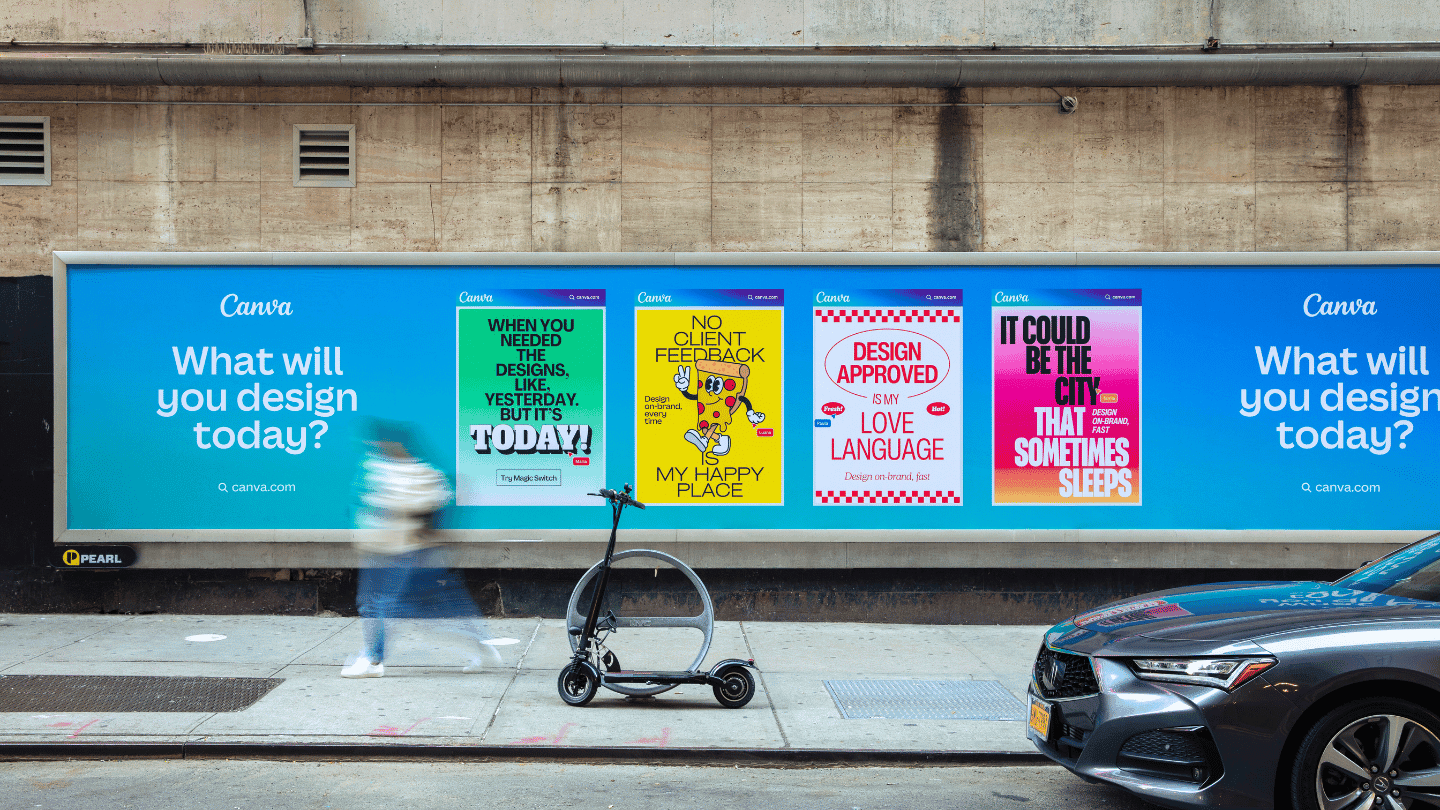10 Free Design Hacks That Look Like You Hired a Pro
10 Free Design Hacks That Look Like You Hired a Pro
10 Free Design Hacks That Look Like You Hired a Pro
Are you looking to create stunning designs without breaking the bank? Look no further than Canva, the user-friendly design software that's revolutionizing the way we approach
graphic design. With these 10 free design hacks, you'll be creating professional-looking visuals in no time.
1. Master the art of white space
White space, or negative space, is a designer's secret weapon. By strategically leaving empty areas in your design, you create a clean, sophisticated look that draws attention to your key elements.
2. Embrace color psychology
Colors evoke emotions and set the tone for your design. Use Canva's color wheel to create harmonious color schemes that resonate with your audience.
3. Typography tricks
Mix and match fonts to create visual interest, but stick to 2-3 complementary typefaces for a cohesive look. Canva offers a wide selection of fonts to experiment with.
4. Leverage templates
Start with Canva's professionally designed templates and customize them to fit your brand. This saves time and ensures a polished final product.
5. Use grids for alignment
Align your elements using Canva's grid feature to create a balanced, organized layout that looks professionally crafted.
6. Incorporate icons and illustrations
Canva's vast library of icons and illustrations can add visual interest and convey complex ideas simply and effectively.
7. Play with opacity
Adjust the transparency of elements to create depth and layered effects, giving your designs a professional touch.
8. Utilize photo filters
Enhance your images with Canva's built-in filters to create a consistent look across all your visuals.
9. Create custom graphics
Combine shapes, lines, and text to create unique graphics that perfectly suit your needs, without relying on stock images.
10. Experiment with frames
Use Canva's frame tool to crop images into various shapes, adding visual interest and a professional flair to your designs.By implementing these free design hacks, you'll be creating
eye-catching visuals that rival those of professional designers. Ready to get started? Sign up for Canva today and unleash your creativity! Affiliate Disclosure: This article contains
affiliate links. If you sign up for Canva using the link provided, I may earn a commission at no additional cost to you.

Grab 10 of my Most used lightroom presets
+Get weekly updates on our
projects and client stories
ABOUT
HEY, I’M DREW I AM A DIGTAL CREATOR AND AN AVID PHOTOGRAPHER.
Copyright drewdeltz 2024. All Rights Reserved.
AS SEEN ON